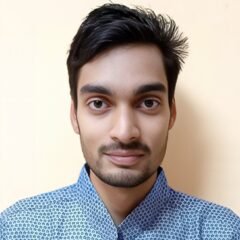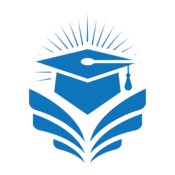WordPress Development (Fundamentals to Advanced with Elementor)
About This Course
This course is designed to start you on a path toward future studies in web development and design, no matter how little experience or technical knowledge you currently have. The web is a very big place, and if you are the typical internet user, you probably visit several websites every day, whether for business, entertainment or education.
But have you ever wondered how these websites actually work? How are they built? How do browsers, computers, and mobile devices interact with the web? What skills are necessary to build a website? With almost 1 billion websites now on the internet, the answers to these questions could be your first step toward a better understanding of the internet and developing a new set of internet skills.
Learning Objectives
Access to Premium Themes and Plugins: Provide access to premium resources for hands-on learning.
Mock Interviews and Resume Building: Assist students with resume building, portfolio development, and mock interview sessions.
Support & Feedback: Offer live support, Q&A sessions, and personalized feedback on assignments and projects.
Certification: Award a course completion certificate to students.
Material Includes
- Quizzes after every module
- Assignments for practical learning
- Final Project evaluated for creativity and functionality
Requirements
- Elementor Pro (if available)
- Premium Themes and Plugins for WooCommerce, SEO, etc.
- Visual Studio Code or any Code Editor for Theme Development
- Hosting: cPanel, FTP, Local WP Environment (XAMPP, MAMP)
Target Audience
- Anyone who wants to start learning web development
- Beginners
- Students
- Teachers
- Traditional developers who want to learn web
Curriculum
42 Lessons90h
Introduction to WordPress
Introduce students to WordPress, website fundamentals, and its environment.
What is WordPress?
Setting Up a Local Environment
WordPress Dashboard Overview
WordPress Settings
Creating Basic Pages
Posts vs Pages
Quiz & Assignment
WordPress Themes & Customization
Learn how to customize WordPress websites with themes.
Plugins & Functionality
Explore plugin functionality to extend WordPress capabilities.
Elementor – Page Building
Introduce Elementor and how to build visually stunning websites.
Advanced WordPress Topics
Cover advanced topics to optimize and secure WordPress websites.
Final Project & Portfolio Development
Building a real-world project and build a portfolio.