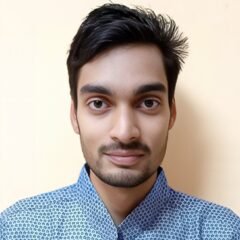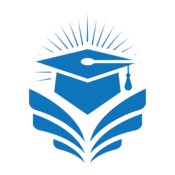Beginner Friendly Computer Fundamentals
About This Course
This Basic Computer Course is designed for complete beginners 🧑💻, helping students of all ages to gain essential computer skills. The course can be taken individually or with guided support 👨🏫 and is perfect for those with no prior computer knowledge.
The “Getting Started” section introduces basic computer functions 🖥️, teaching how to find files, send emails, and use a web browser 🌐. It’s crafted to make even the most inexperienced users feel confident and comfortable using a computer.
Chapters like “Digital Behaviors”, “Social Media”, and “Digital Safety” dive into the everyday use of computers 💻, explaining the potential risks and opportunities they offer. These topics are especially helpful for parents and teachers who are concerned about issues like social media use or cyber safety 🚸.
This course ensures that learners will build a strong foundation in computer literacy while being aware of the digital world’s challenges and benefits 🌍.
Learning Objectives
Material Includes
- 📝 Detailed Course Syllabus covering all modules and key concepts
- 🎓 Comprehensive Video Tutorials for step-by-step learning
- 📂 Downloadable Resources like cheat sheets, templates, and guides
- 💻 Practical Assignments to apply your learning hands-on
- 🌐 Access to an Online Learning Platform for flexible learning
- 📘 Course Workbook with exercises and practice questions
- 🧑🏫 Expert Support and Q&A Sessions to clarify doubts
- 🏅 Completion Certificate to showcase your new skills
- 🖼️ Bonus Materials: Tips on productivity tools and digital shortcuts
Requirements
- 🧑💻 Willingness to Learn and explore new digital tools
- 🕒 Time Commitment: Set aside time to complete video lessons, assignments, and exercises
Target Audience
- This resource can be read individually by parents or young readers, but it’s also designed for shared reading 👨👩👧👦. It caters to readers with all levels of familiarity 🧑🏫, from those with little to no knowledge of computer science to students studying it at school or university 🎓.
- The "Getting Started" chapter is specifically designed for readers with no prior computer knowledge 🖥️, covering basic functions like finding files, sending emails, or using a web browser 🌐.
- The "Digital Behaviours", "Social Media", and "Digital Issues" chapters explore how people use computers 💻, discussing potential dangers and opportunities, which may be of particular interest to parents and teachers concerned about issues like social media or cyberbullying 🚸.